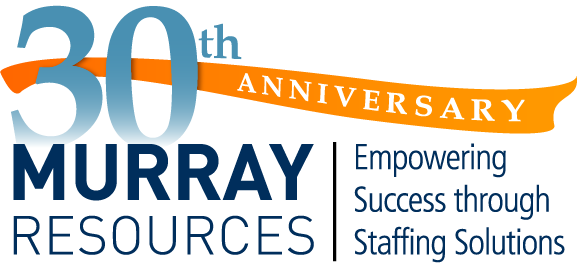9 Top Apps for HR Professionals
February 24, 2021

Top HR apps. Photo by Andrea Piacquadio from Pexels
From recruiting and training to time tracking and benefits, it’s easy to feel overwhelmed as an HR professional.
In fact, 71% of HR leaders felt more stressed in 2020 than ever before, according to one study – and there are no signs of that changing in 2021.
This is where HR apps designed specifically for HR challenges can help.
We’ve researched and compiled a list of the top HR apps on the market today. We’ve included the benefits of each app, as well as their use cases to help you be as productive (and less stressed!) as possible.
1. Zenefits
Best for: Human Resource Information Management
Zenefits is a cloud-based subscription HR app that acts as a full-service HR platform. It’s designed for small-to-medium-sized businesses.
The company offers an award-winning mobile app that allows employees to go through a single log-in to request PTO, access insurance cards, and update benefits. You can access important HR information any time, anywhere.
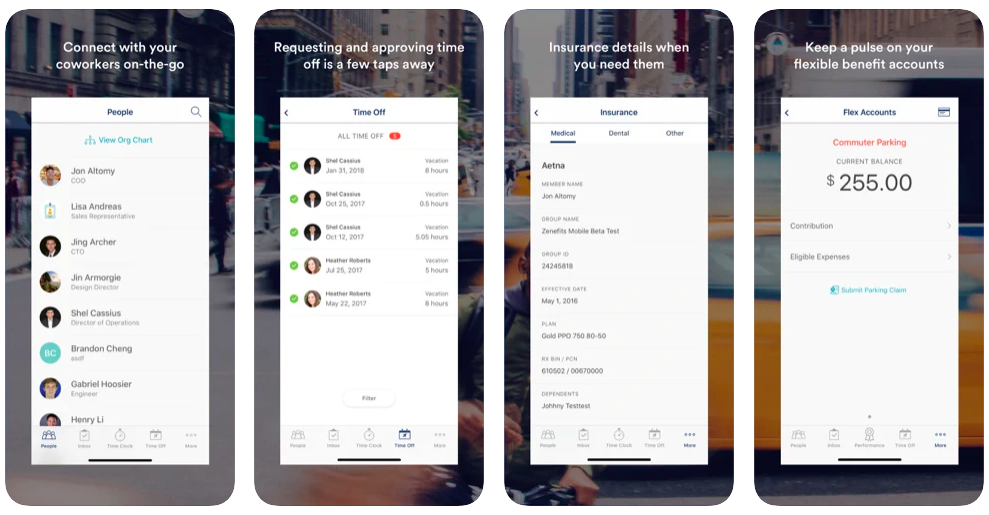
[Source]
Try the app for free (no credit card required) for 14 days to see if you like it. Pricing ranges from $8 per employee per month to $21 per employee per month to access more benefits – er, zenefits.
2. BambooHR
Best for: Applicant and Benefit Tracker
If you’re an HR professional at a small-to-medium-sized business, Bamboo HR is another full-service HR option that’s specifically designed for time-strapped human resource teams.
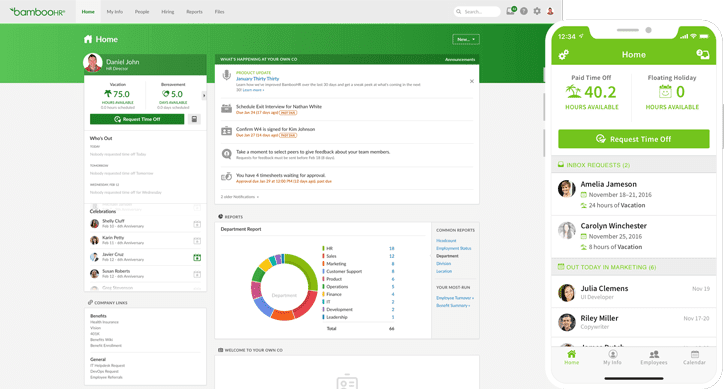
[Source]
Promoted as “HR software with heart,” the software helps you hire, onboard, compensate, and manage employee performance — all from your mobile phone. The app includes applicant tracking, electronic signatures for onboarding, time-tracking, and PTO requests.
BambooHR integrates with 50+ apps such as Lattice and Indeed to smoothly run processes. Pricing varies based on the number of employees you have and the features you select.
3. Rippling
Best for: All-in-One HR Platform
This employee management platform is designed to connect Payroll, Benefits, HR, and IT all in one place.
HR management features include applicant tracking, benefits administration, full-service payroll, ACA & COBRA Administration, HR help desk, time tracking, and more.
The mobile app allows you to request and approve time off, as well as check pay stubs from anywhere. Another unique app feature is that it allows you to securely log into other work apps such as PayPal with one tap.
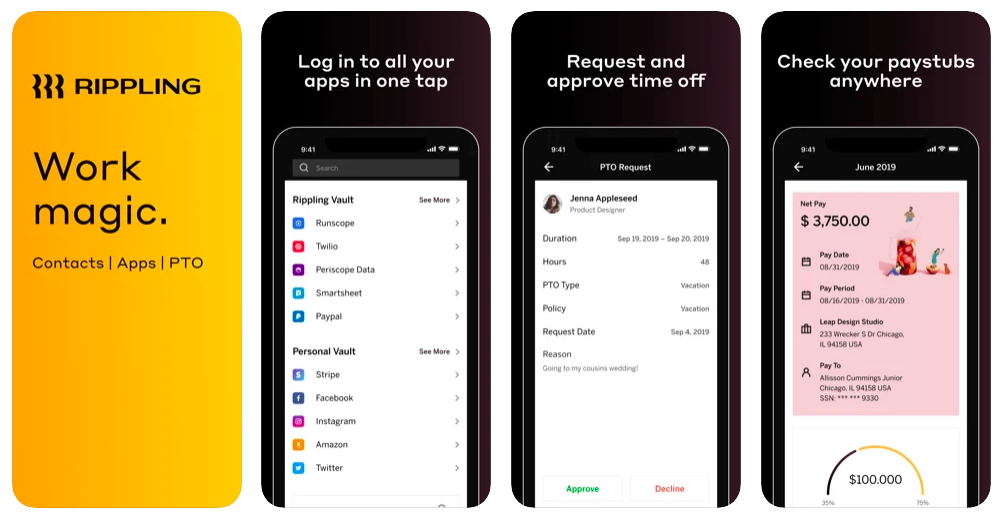
[Source]
Rippling starts at $8 per month per user. Services such as HR management can be purchased separately. Request a custom quote from Rippling to learn more.
4. Workable
Best for: Candidate Screening and Evaluation
Workable provides talent acquisition software. It allows you to automate applicant tracking, reporting, compliance, and hiring so you can make the right hire faster.
The Workable app is available on Android and Apple devices. You can check outstanding hiring tasks as soon as you log into the app. According to Workable, you can also use the app to “review candidate profiles and resumes, complete scorecards and share feedback, check your agenda and manage your hiring pipeline, wherever you are.”
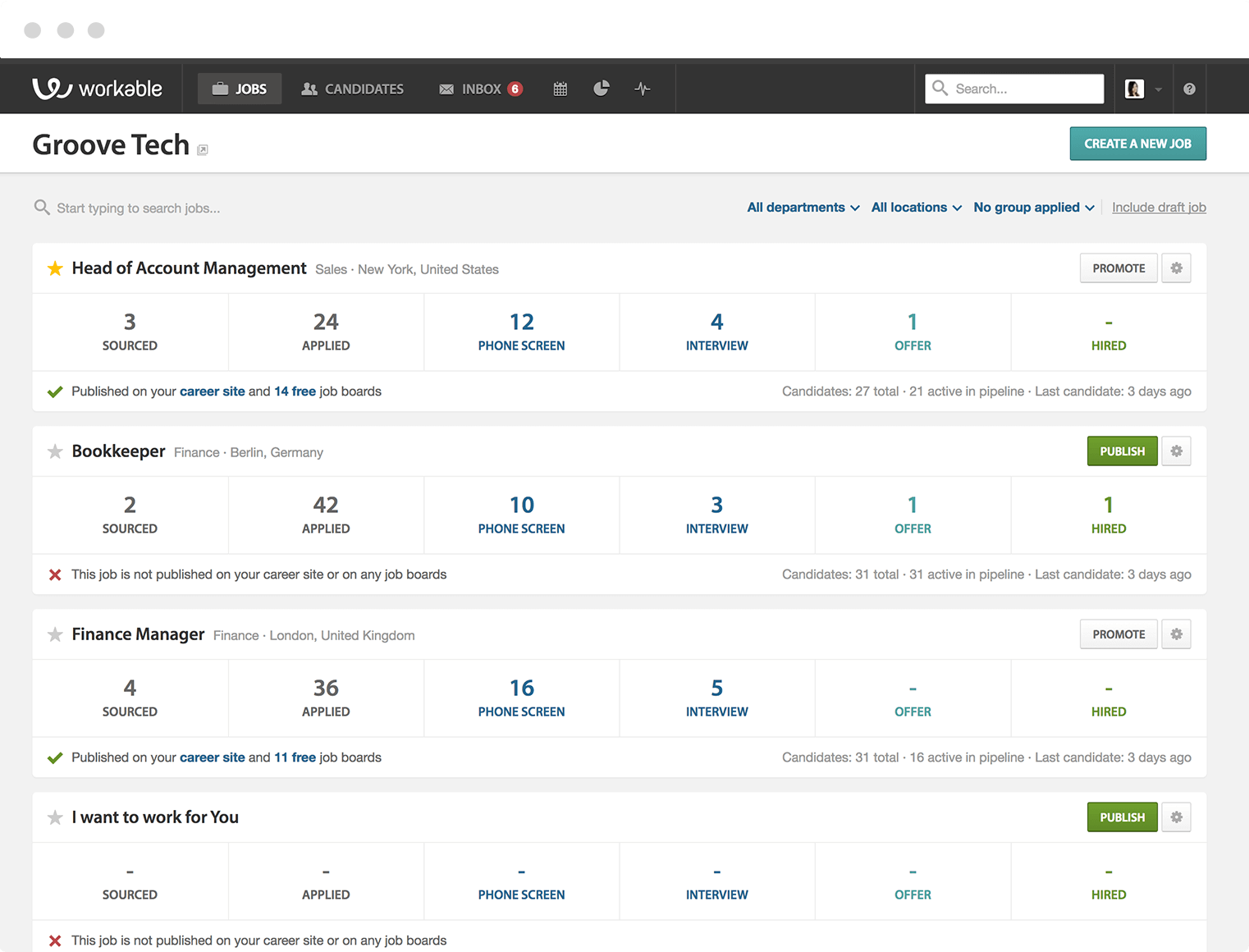
[Source]
The basic Workable plan (which includes posting positions to 200+ job boards) costs $99 per job per month. However, you can try out the software’s recruiting features for free for 15-days, no credit card required.
5. Gusto
Best for: Payroll & Benefits
More than 100,000 small businesses and their teams use Gusto to manage payroll and benefits. Payroll features include automatic deductions and filing, health benefits, 401ks, and simple time tracking tools.
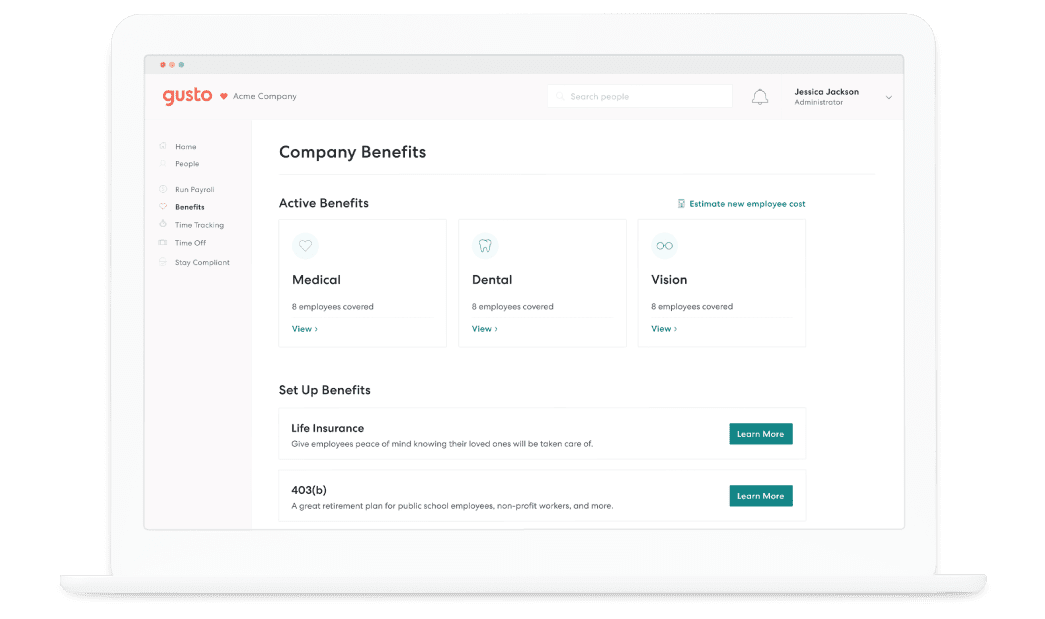
[Source]
One drawback is that Gusto doesn’t offer a mobile app. Instead, the platform offers different browser-based applications. Basic plans start at $19 per month, plus $6 per employee. The Concierge plan, starting at $139 per month, provides personal support from HR experts.
6. Timesheets
Best for: Time Tracking
As a small or medium-sized business, it can be difficult to track employee work time accurately. This is where Timesheets.com comes in.
According to Timesheets.com, “Our time tracking software gives you visibility and control while cutting costs.” Timesheets’ features include:
- Time tracking
- Time off and PTO
- Mileage and expense
- HR document storage
- Reporting
Employee time tracking information is directly connected with your accounting department through integrations like Quickbooks.
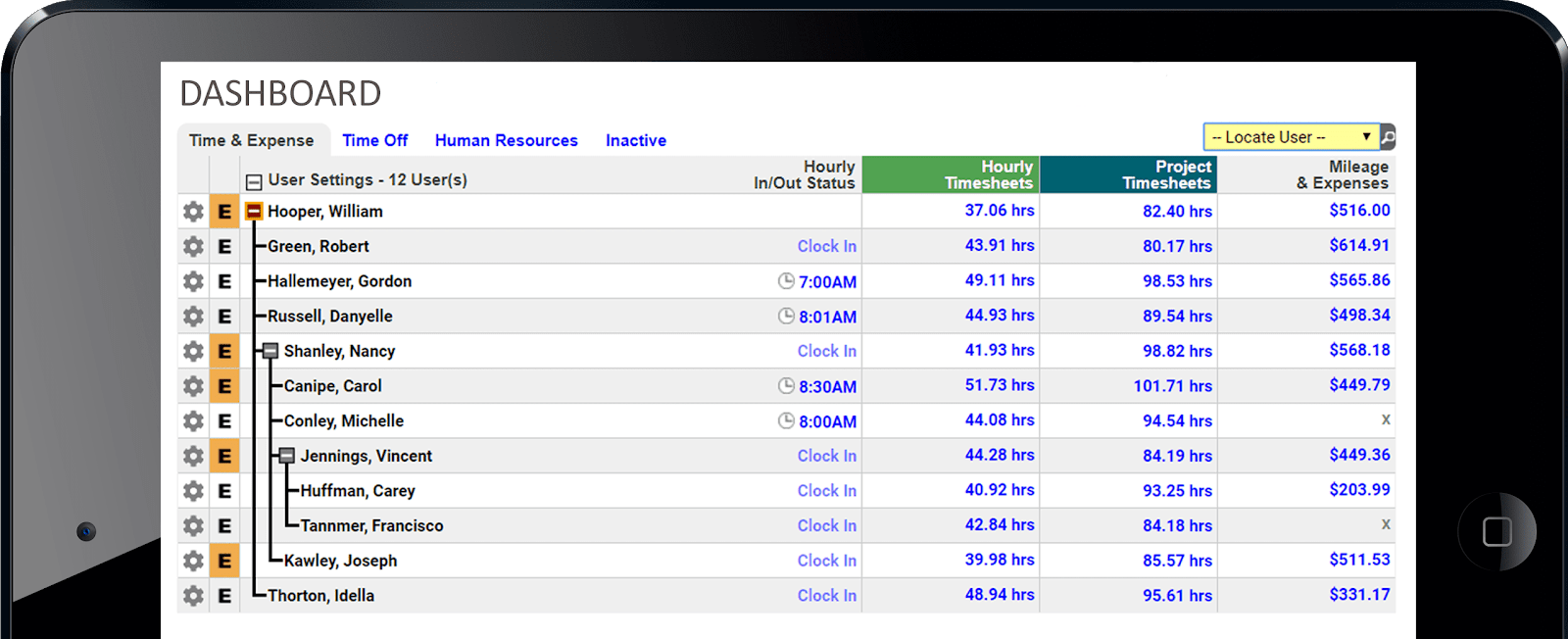
[Source]
Timesheets also makes it easy to manage a remote team as the platform offers GPS-enabled mobile time tracking. The mobile app is browser-based which means it doesn’t use storage space and it won’t track employee locations when they aren’t using it.
The company provides a free 15-day trial with no credit card required. After that, it’s $4.50 per user per month (or $3.60 if you’re a non-profit).
7. Expensify
Best for: Expense management
Manually entering expense information is a headache. With Expensify, you can use the mobile app to simply scan a receipt. The software does the rest, automatically capturing, coding, and queuing the purchase for reimbursement.
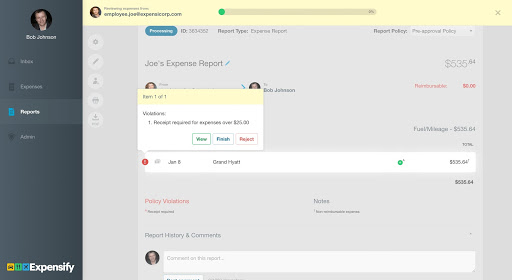
[Source]
The mobile app is user-friendly and can be used on the go (so you don’t have to wait until you’re back in the office to manage expenses).
In addition to reimbursement, Expensify automates every step of the expense reporting process – the company even offers an Expensify corporate card. The software is used by businesses of all sizes. For groups, pricing starts at $5 per user per month.
8. Trello
Best for: Project management
Project management software is a must if you’re struggling to smoothly manage HR tasks and projects.
Trello is a project management platform that allows you to easily keep information organized, onboard new hires, and collaborate with your team. Create “boards” or projects in Trello. Tag team members in tasks, leave descriptions and comments, and switch between boards as needed.
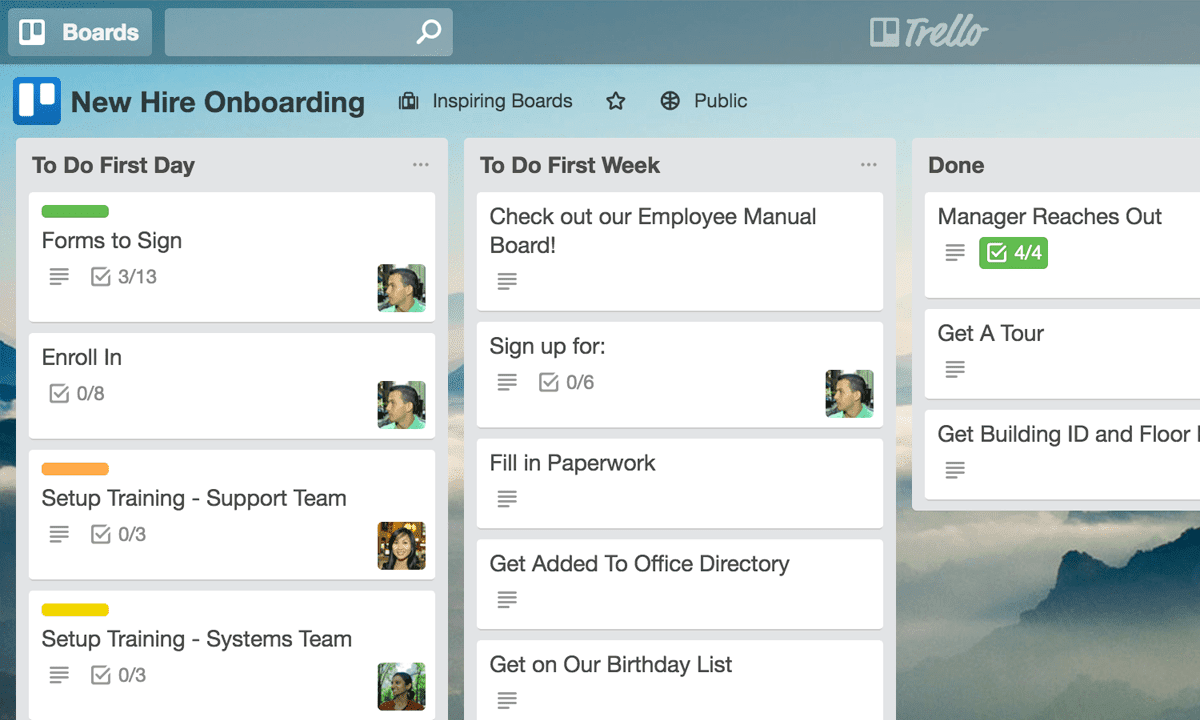
[Source]
The platform even offers HR boards that you can customize according to your internal processes. There are templates to manage your recruiting pipeline, create a digital employee manual, and even develop a team-building board to strengthen company culture. It’s also free to use!
9. LastPass
Best for: Password Management
As an HR professional, you have to log into multiple platforms throughout the day.
While it might be easy to write login information on a piece of paper or Word document, this isn’t the safest practice. It’s also not a good idea to share login information via email with colleagues as this can pose potential security issues.
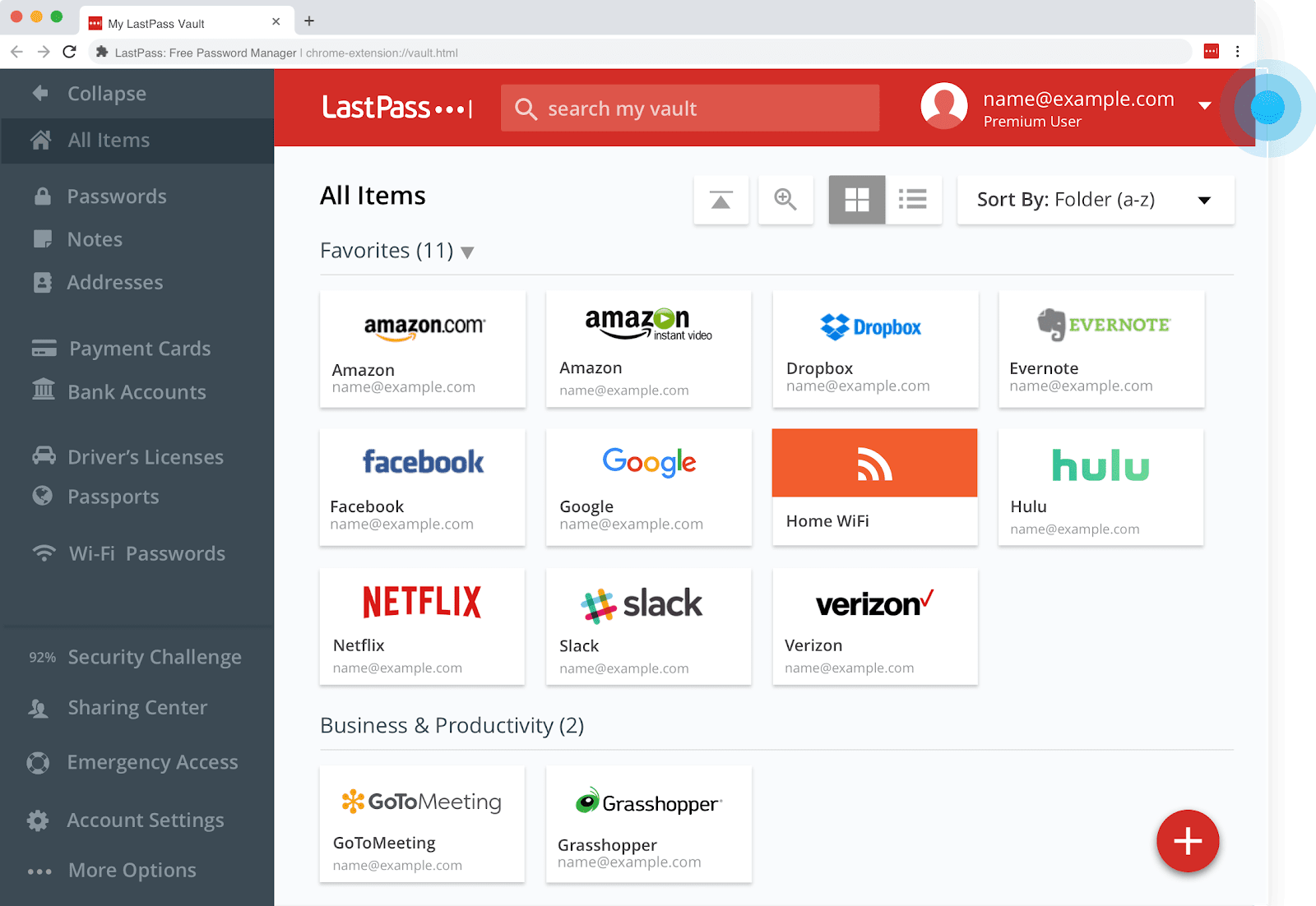
[Source]
LastPass is designed to store encrypted passwords online. Simply login to LastPass with one password and you can log in to any platform that you’ve saved your information. You can try LastPass for free or check out the Premium and Family packages.
Use these top HR apps to manage HR activities
According to one survey, 97% of HR leaders planned to expand their recruitment technology investments in 2020. If you haven’t invested in HR apps and technology that enables you to easily hire and manage remote and in-office teams, now might be as good a time as any.
Are you a talented HR professional seeking your next challenge?
Turn to the most connected recruiting firm in Houston, TX: Murray Resources. Contact us today to speak with our HR staffing team about some of the exciting HR opportunities we’re working on within the Houston market and beyond.